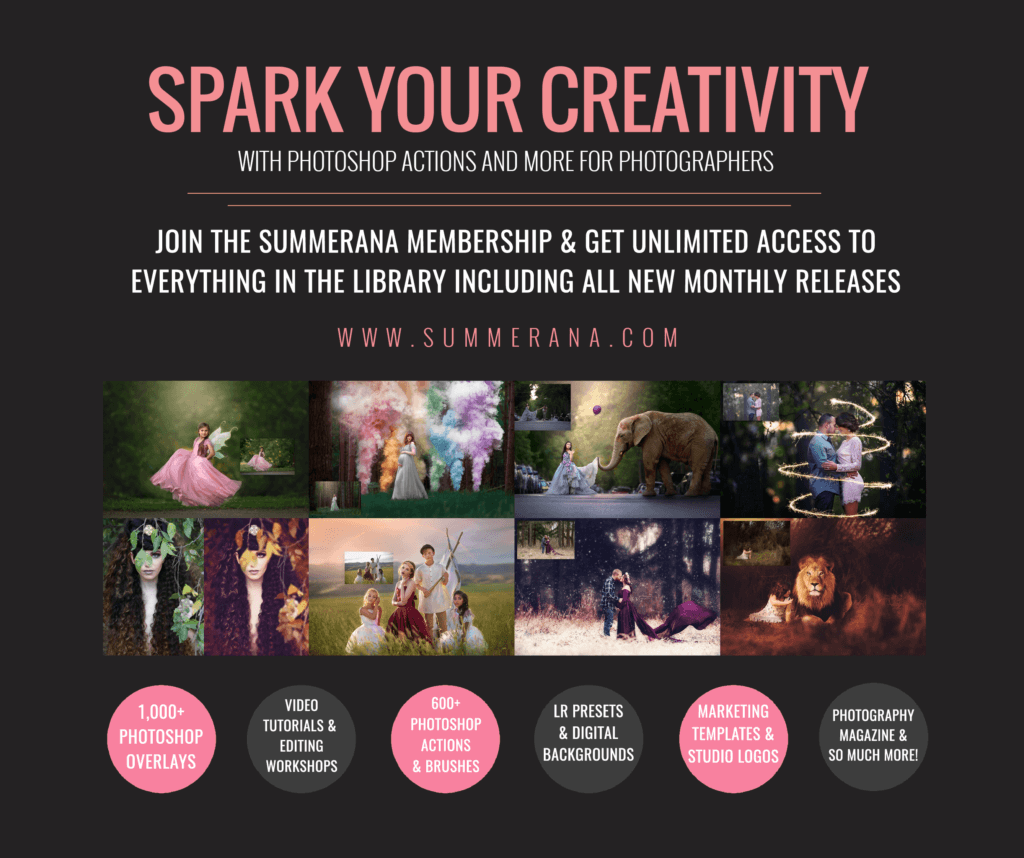When it comes to marketing for photography, it really helps to be able to think outside of the box and get creative with what you can offer. Especially during the last two years, where due to the Covid-19 pandemic, photographers were not able to shoot their normal Easter sessions and are losing potential income, and clients are not able to get pictures taken with the Easter bunny or have any special photo mementos of their families and little ones for the holiday. Learn how to market and up-sell using composite can help fix that.

Image is courtesy of Sara Hunt Photography – edited using Summerana bunny overlays.
Well I have good news for you, you can still offer this for your clients and you have all the tools you need to do this already available to you inside your Summerana library! There are so many ways you can cross-sell and up-sell using composite previous sessions to past clients, and also market to new potential clients. This is something that can work for many Easter’s in the future whether there is a pandemic going on or not.

Image is courtesy of Stephanie Ratto Photography – edited using Summerana bunny digital backgrounds.
Let’s review the different ways you can up-sell using composite below.
Compositing bunnies into your images using Photoshop
If you look through your many client galleries, you will be surprised just how many might have the perfect opportunity to add a bunny (or several bunnies) to them. You can place Summerana bunny overlays next to them, in or on any nearby props, and you can even replace a prop or object that a client is holding to add a bunny instead.

Image is courtesy of Jolene Haas Photography – edited using Summerana bunny overlays.
You can even take a client image and replace the entire background with a new Summerana digital background that already has a bunny in it. You really can take this opportunity to really get creative in Photoshop!

Image is courtesy of Gidde Yup Images – edited using Summerana bunny overlays.
After searching through client images, your next step is making the magic happen in Photoshop using the overlays and digital backgrounds inside your Summerana Membership. There are video tutorials inside that teach you exactly how to extract your subject from your images so you can place them into your new digital backgrounds, and also how to add in your animal overlays either by hand editing or by using the helper animal Photoshop actions included.
How to up-sell Easter bunny images to past clients
When marketing these images by up-selling using composite, to past clients, there are several ways to do this. One way is by taking a few example images you composited in Photoshop (such as the images you see in this blog post!) and start a marketing campaign to let everyone know you are offering this unique opportunity. You can market on your Facebook business page, in your Facebook VIP photography clients group you have for your clients, on your Instagram page, Pinterest page, word of mouth, paying for Facebook or Google advertising, and via your email newsletters. You’ll be able to get word out fast and clients will love them. They may even share them and get more of their family and friends to contact you asking to create some for them as well! You can see below on how you can provide these to new clients.

Image is courtesy of Gidde Yup Images – edited using Summerana bunny overlays.
Another way you can go about up-selling using composite images to past clients is to create a few images using their past images, and then personally reaching out to them to tell them that you are offering these as a unique opportunity for them if they choose to purchase them. This is similar to how you might upsell or cross sell your client images for the different seasons (such as winterizing images you took of a family in the Summer so they can use those images for Christmas cards, with the new images and the holiday cards being purchased separately). If you choose to go this route, you will want to be sure that when you are showing them the already edited images, you are watermarking them (here is a free tutorial on how to create a watermark and the benefits of them) and making sure the images are too small for them have any opportunity in screenshotting and sharing – thus causing you to lose out on them wanting to purchase them from you.
Gifting images to past clients
Gifting these images instead of up-selling to your past clients can be yet another rewarding option for your photography business. You might not see it upfront, but there are many benefits to this. The big one being that your clients will be so thankful at your thoughtfulness to think of them and go this extra mile for them, they will be jumping at the chance to brag about how awesome their photographer is.

Image is courtesy of Purebaby Photography – edited using Summerana bunny overlays.
When sharing their images to their friends and family members they are creating buzz again for you business and can inadvertently send new clients your way. Be sure to add your photography logo (if you don’t already have a logo you can use one of the photography logos available inside the Summerana library) to the images and/or ask your clients if they can tag and credit you as the photographer when they share. Another rewarding benefit might be that your clients will be looking to thank you. If they ask how they can thank you be sure to mention how thankful you would be if they can leave you a positive review on your page and/or encourage them to refer you to any of their friends and family members looking for a photographer!
How to market Easter bunny images to new potential clients
Now that we have gone over how to market to past clients you have already photographed, let’s look at how you can market Easter bunny images to new clients you have not photographed at all. A few ways to reach new clients are mentioned above, such as creating a campaign via your newsletter, posting to your social media accounts, and paying for advertising. But how do you create an image when you are not able to photograph them or haven’t photographed them in the past?

Image is courtesy of Christine Ross Photography – edited using Summerana bunny digital backgrounds.
This is a new marketing tactic for the virtual photography world that you should totally be taking advantage of. Our Summerana instructor, Rachel Leah Photography, teaches a really neat way of going about this inside the Summerana membership. She shows you how you can have your new clients send you images they took of their little ones or their family and send them to you to work your magic on. Their images do not even have to be taken by a DSLR, even a cell phone image or a screenshot of a video they took can work!
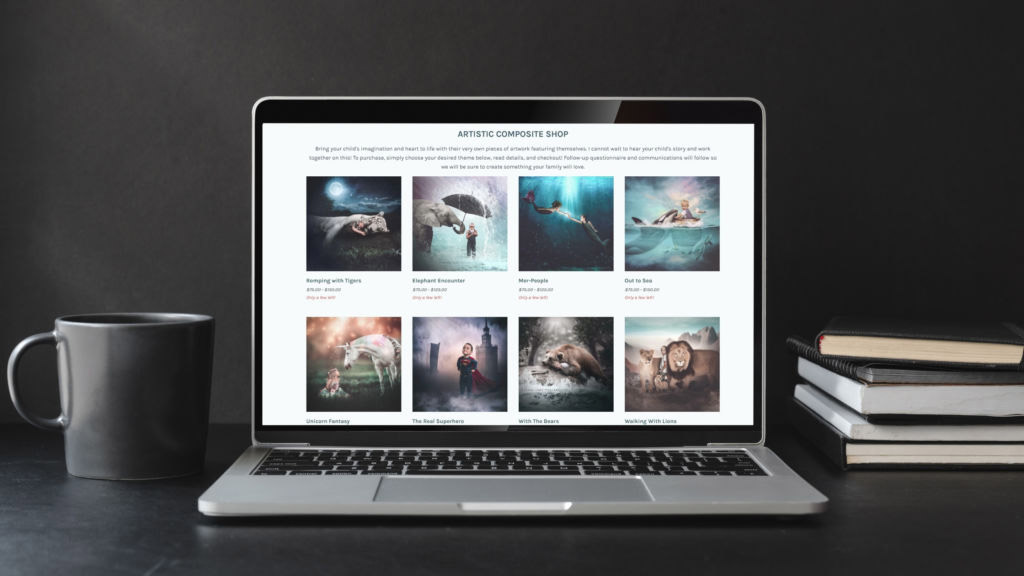
Images are courtesy of Rachel Leah Photography – edited using Summerana tools.
Rachel teaches you exactly how she lists these virtual sessions on her website, and you can watch her take an iPhone image and transform it into a creative composite in Photoshop. You’ll then learn how you can market your iPhone/mobile device creative composites. You can literally take on virtual clients from around the world and you never even have to set foot outside of your home!
Thinking outside of the box and looking into the future
So what are you waiting for? There are ample opportunities to give the gift of Easter bunny images still to your clients and as well as create a new stream of revenue for your business. When things are no longer on lockdown with stay at home orders, you can totally offer these types of sessions in the future in addition to your regular sessions.
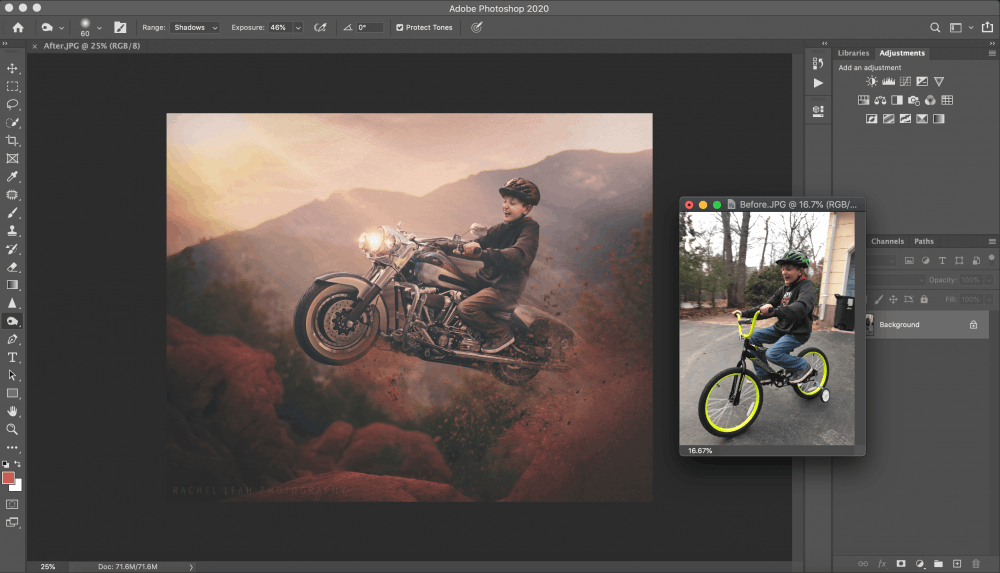
Image is courtesy of Rachel Leah Photography – this full editing workshop is available inside the Summerana Membership to watch.
Thinking even further outside the box… you can think of a million more opportunities similar to Easter images! You can offer spring images (compositing in butterfly overlays, spring digital backgrounds, etc), fall images (compositing in leaf overlays, editing in fall foliage, and more), winter images (compositing in snow overlays, reindeer overlays, etc.), safe newborn composite images where parents can have gorgeous images of their newborns without having to worry about leaving their homes during those hectic first few months (and keeping parents from worrying about taking them out too early and exposing them to germs and whatnot), I could go on and on about how to up-sell using composite!
Check out Summerana’s Entire Shop Access Photography Membership below to get started and be sure to check out our blog post on 100+ ways for photographers to keep busy and be productive during a slow period for more ideas!
What are some session ideas you are going to try upselling or gifting to your past or future clients? Let me know in the comments!