Last week’s Top Photographers of the Week Contest has come to an end, this means we have winners to announce and also this week’s theme to reveal!
Last week’s contest theme was ‘before/after edit‘. So without further ado, here are our top winners (in no particular order):
Jesikka High Photography

Holly Lund Imagery

Sara Hunt Photography
Edited using Butterfly Whispers – Overlay and Photoshop Action Collection

Allie Borba Photography

Gina Marie Photography
Edited using skin essentials actions found in the Everyday Workflow Essentials – Photoshop Action Collection + compositing tutorials found in the Summerana Membership

Lori Lesh Photography
“This composite was probably the most tedious of any I’ve ever done, but I do love the end result & so did my client!”
Edited using October Muse – Fall Digital Background Collection & ColorFall – Fall Photoshop Action Collection

Amber Damour Photography
“One of my faves using the Brenizer Method ?.”

Heather Wilson Photography

Daisies & Clovers Photography

Deborah Koch Photography
Edited using Butterfly Whispers – Overlay and Photoshop Action Collection

Nival Photography
Edited using Everyday Workflow Essentials – Photoshop Action Collection

Salina Pennington Photography

MKC Photography
Edited using Winter Play – Overlay and Photoshop Action Collection

Jacqueline Lant
Edited using Chasing Rainbows – Sky Overlay and Photoshop Action Collection

Magic Memories Photography
Edited using Colorscape – Smoke Bomb Overlay Collection

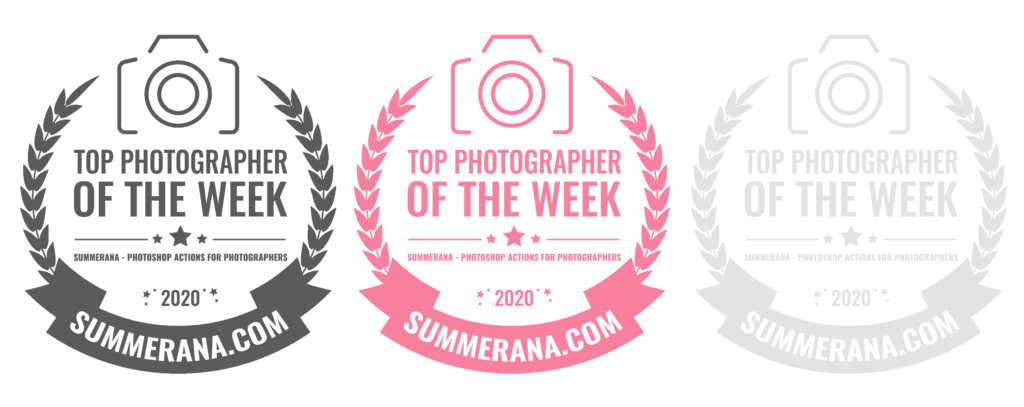
————–
This Week’s Theme:
Then & Now
Show your journey as a photographer!
Share a photo from when you were just starting out and a recent photo to compare.
————–
P.S. Feel free to check out our $19 photography membership here to get all the Photoshop actions, Photoshop overlays, digital backgrounds, Editing tutorials, and other materials and tutorials of your dreams for this week’s theme!

Go enter this week’s new contest! You can read more details on how to enter our weekly top photo contests each week here.


Hi, i was just wondering if I had to have Photoshop on on the computer to use these effects?
Thanks Kim
Hello Kim
We do suggest using photoshop on a computer, it gives you the most control and function. We do have a few members who edit on mobile devices, but the majority photographer use a computer and Photoshop.
This is a blog post about the difference in editing programs that we use, if that helps? https://Summerana.com/adobe-photoshop-software-101-everything-you-need-to-know/